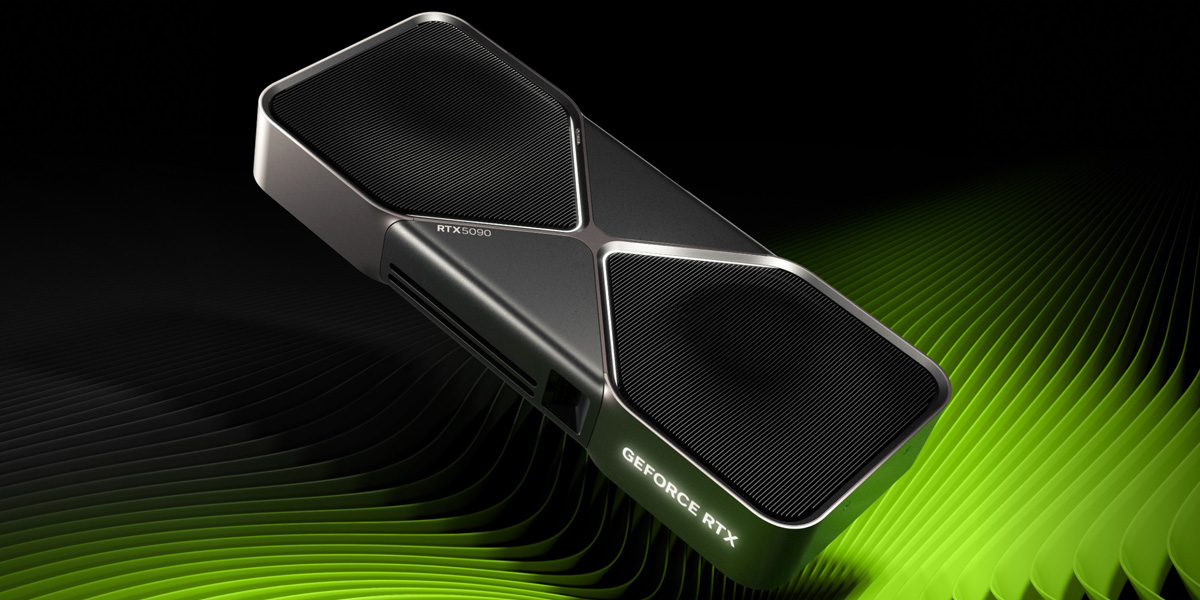Is last generation’s king (RTX 4090 mobile) a bargain or a bad buy now that RTX 50-series laptops are here? In late 2025, many retailers are clearing out RTX 4090 gaming laptops at steep discounts, making room for the new RTX 5080/5090 models. Deal-hunters are eyeing these “last-gen” flagships, but wondering how they stack up against the shiny new 50-series. Let’s break down the performance delta, feature differences, potential drawbacks, and who should consider a 4090 laptop now.
Performance: RTX 4090 vs RTX 5080/5090 (Laptop GPUs)
The raw performance gap between a 4090 Laptop GPU and its 50-series successors is surprisingly modest:
RTX 5080 vs 4090
In real-world gaming benchmarks, the RTX 5080 (mobile) is only about 5% faster on average than the 4090 mobile. In some tests, the 5080 even slightly outscored the 4090, likely thanks to newer architecture efficiency. For example, Notebookcheck found the 5080 laptop outperformed the 4090 by a small margin in FPS across various games (and roughly 20% over the older 4080).
Meanwhile, another test by Jarrod’sTech showed the 4090 still neck-and-neck or even a hair faster at certain resolutions – differences came down to <10% either way. Bottom line: 4090 and 5080 are in the same class of performance, with differences typically within single-digit percentages.
RTX 5090 vs 4090
The 5090 (the new top dog) is about 10%–15% faster than a 4090 mobile in benchmarks. That’s the kind of jump we saw from 3080 to 4090 (mobile) previously – decent, but not earth-shattering. In some gaming tests at 1080p/1440p, the 5090 was only ~3% ahead of a 175W 4090. At 4K, maybe up to ~10% ahead. Essentially, the 5090 mobile is constrained by the same 175W power limit, so it can’t stretch its legs much beyond the 4090.
It does have more cores and faster VRAM, but both GPUs end up limited by laptop thermals and TDP. One Reddit analysis put the 5090 at 0.5%–3% faster than 4090 at various resolutions – basically a tie. Other reviews (Tom’s Guide, HotHardware) did show a measurable bump in very GPU-heavy scenarios – up to ~15% in best cases. But we’re nowhere near the 30%+ leap enthusiasts might expect from a new generation.
Power scaling
Both 40-series and 50-series laptop GPUs top out at similar wattages (175W plus dynamic boost in many chassis). The new architecture (Ada Lovelace to Blackwell) improves perf-per-watt, but NVIDIA often uses that to reduce chassis size or temps rather than double performance at same power. So a 4090 running 175W and a 5090 running 175W perform relatively close.
On desktops, the 5090 might be huge, but in mobile they’re tuned down. Thus, a well-cooled 4090 laptop can even beat a 5080 in some cases if the 5080 is in a thinner, lower-wattage design. Variance between laptop models can be >5% performance, which is on par with the gen-to-gen gap.
So in pure performance per dollar, discounted 4090 laptops can be a steal. If a 4090 and 5080 are within a few FPS of each other, but the 4090 model costs 30% less on clearance, that’s strong value. For example, Jarrod’s Tech notes “the 5090 laptop is only slightly faster than the 4090… only if you need the extra VRAM or memory bandwidth should you upgrade”. That brings us to features…
New Features & Differences: What 50-Series Offers (and 4090 Lacks)
The RTX 50-series (mobile) isn’t just about fps. There are some new features/gains to consider:
VRAM
The RTX 5090 Laptop comes with 24 GB GDDR7 VRAM, versus the 4090’s 16 GB GDDR6. That’s a 50% increase in memory, with faster bandwidth too. This could matter for future-proofing in memory-intensive workloads: e.g., certain simulation, ML, or if you mod games to use huge texture packs at 4K. At the moment, 16GB is plenty for virtually all games – even Cyberpunk with path-tracing doesn’t exceed 16GB at 4K.
But later in the 50-series lifecycle, that extra VRAM might give 5090 an edge or allow higher settings (like enabling ultra textures that require >16GB). The RTX 5080 has 16GB GDDR7, so it’s equal to the 4090 in capacity (but with faster memory). If you are doing ML training or professional workloads on the GPU, more VRAM can be a reason to favor the 5090. For gaming: today, not a big factor; tomorrow, possibly in edge cases.
Architecture & DLSS 4
The 50-series (Blackwell architecture) has 4th-gen ray tracing cores and 5th-gen Tensor cores. This means slightly better ray tracing performance and likely support for DLSS 4.0 and Frame Generation 2.0 (NVIDIA tends to introduce new DLSS features with new gens). DLSS 3 (Frame Generation) is supported on 40-series and up, so both 4090 and 50-series have frame interpolation tech.
But DLSS 4 might bring improved AI upscaling or frame gen that could remain exclusive to 50-series. If you want the “latest AI upscaling” or maybe full Neural Rendering pipeline, the 50-series will carry that. However, note that game support for new DLSS tech takes time, and DLSS 3 is already amazing on a 4090 (it’s not going away). So this is only a small point unless NVIDIA locks some must-have feature to 50-series.
DisplayPort 2.1 and new outputs
Many 50-series laptops now support DisplayPort 2.1 (via USB-C) and HDMI 2.1a. In contrast, most 4090 laptops had DP 1.4 and HDMI 2.1. DP 2.1 allows higher bandwidth – e.g. driving multiple high-res monitors or an 4K 240Hz external display without compression. If you plan to use an 8K monitor or something extreme down the line, the new gen has an advantage. For 99% of users, DP1.4 vs 2.1 isn’t noticeable with typical 1440p or single 4K screens.
CPU Platform
50-series laptops are coming with new CPUs (Intel 14th gen “Core Ultra” and upcoming 15th, or AMD Zen 5 mobile eventually). A clearance 4090 laptop likely has Intel 13th-gen or AMD Zen 4. The new CPUs bring their own improvements (e.g., Intel 14th has more efficient E-cores, higher clocks). In some games or tasks, the newer CPU could boost performance a bit (particularly at low resolution or CPU-heavy games).
However, the difference between a Core i9-13980HX and Core Ultra 9 275HX, for instance, isn’t massive – maybe 5-10% in CPU bound scenarios. If you do a lot of CPU rendering or need PCIe 5.0 support for fastest SSDs, the new platform helps. Otherwise, last-gen CPUs are still very capable. Do note that with 50-series, you also often get DDR5-6400 or even DDR5-7200 support (some 14th gen can use faster RAM), whereas 13th gen usually did 5600 max. But again, minimal real-world difference for gaming.
Max-Q 5 Technologies
NVIDIA introduced some new Max-Q tweaks in 50-series laptops, like “Advanced Power Gating, Low Latency Sleep, Accelerated Frequency Switching”. These are under-the-hood improvements to make the GPU more efficient at idle and in mixed workloads. Effect: slightly better battery life and less heat when the GPU isn’t fully loaded. A 4090 laptop running Optimus already idles the dGPU, but the new ones might do it even more seamlessly, maybe allowing the dGPU to enter deeper sleep states.
If battery life on a gaming laptop is a priority, the 50-series + platform might net you an extra half hour here or there. (That said, big factors like Advanced Optimus vs MUX, battery size, etc., matter more – many 4090 laptops already had decent idle power with Optimus.)
Resale value & support
Buying newer means you’ll get driver support for longer into the future. NVIDIA typically supports architectures for many years, but by buying at the end of Ada Lovelace’s cycle, you’re starting the clock late. The 50-series will get a couple more years of being “current”. Also, if you plan to resell in 2-3 years, a 50-series might fetch more on used market than a 4090 would by then (since that will be older gen). However, if you’re scoring a much cheaper deal now, the depreciation might not matter – you already saved up front.
Aging Hardware and Warranty Considerations
If you buy an RTX 4090 laptop now (late 2025), consider:
Warranty status
Ensure you’re buying new with full warranty. Many clearance units are brand-new old stock, which come with the standard 1-year (or whatever the manufacturer provides) from date of purchase. You’re not at a disadvantage here – you’ll get support if anything fails early. However, note that some boutique models from early 2023 might be beyond their production run, so if you need a replacement part two years from now, it could be scarcer. But generally, warranty is by purchase date. Some deals might be open-box or refurbished – those could have shorter warranty or none, so factor that in.
Battery wear
A laptop built in 2023, sitting on a shelf until late 2025, could have some slight battery degradation just from age. Lithium batteries age even if unused, though slower if kept at optimal charge. If the unit was stored at full 100% charge in a warehouse for two years, it might have lost a few percent capacity. It’s not a huge issue (the battery should still be >90% of original capacity in most cases). And once you start using it, normal wear will take over.
Just something to keep in mind – the “new” 50-series laptop’s battery is factory fresh, while a new 4090 laptop’s battery is somewhat older. That said, most new-old-stock laptops are fine – manufacturers often ship them at ~50% charge for storage. If you’re concerned, you could request the retailer to ensure the battery is healthy or get an extended warranty that covers battery replacement.
Cooling and dust
Unused laptops shouldn’t have dust, but if it was an open box or demo unit, check that vents are clean. A 4090 laptop generates a lot of heat; its fans and heatsinks were designed accordingly. One positive: the 4090 was the top bin for that chassis, so cooling is usually robust (often better than needed for lower GPUs). It might even run quieter if undervolted or if you don’t push it to max, compared to a 4080 variant that had to turbo the fans more.
Driver support timeline
Ada Lovelace (40-series) will likely get Game Ready driver updates for many years still – probably until 2030 or so, if past trends hold (e.g., GTX 10-series from 2016 is just now losing full support). But new features might not be backported. For instance, if DLSS 5 or some new tech launches in 2027, maybe the 50-series and beyond get it and 40-series doesn’t. If you’re the type who keeps a laptop 5+ years, this could be a reason to get newer. If you upgrade often, not so much.
“Buy if / Skip if” Summary
To help decide, here are some quick bullets:
Buy an RTX 4090 laptop now if:
You find a great deal. Clearance 4090 rigs can be hundreds (even $1000) cheaper than an equivalent 5090 model. If price/performance is your priority, the 4090 wins – it’s ~90-95% of the performance for significantly less money in many sales.
You need a high-end laptop immediately. They are available now at discount. 50-series laptops might have limited availability or price markups (early in the cycle, fewer sales).
You value tried-and-true stability. The 4090 laptops have had BIOS and driver refinements over two years. Any thermal or firmware quirks are likely solved. Early 50-series models could have early adopter bugs (we’ve seen some Advanced Optimus bugs with new drivers that needed fixes).
Upgradeability/older design suits you: In some cases, last-gen models have more user-upgrade options. For example, 2024 Razer Blade had RAM slots (upgrade to 64-96GB), whereas the 2025 Blade 16 with 5090 uses soldered RAM (fixed 64GB). If you prefer the older design (more ports, slots, etc.), that might sway you. Similarly, if the new generation slimmed down battery capacity to save weight, the older might have the bigger battery.
You don’t need the extra VRAM or newest features. 16GB VRAM is sufficient for your use, and DLSS3/frame generation on the 4090 already gives you huge performance headroom. You’re okay missing DLSS 4 or a slight ray tracing boost that 50-series offers.
Longevity at a discount: Even if you plan to keep the laptop ~4 years, a 4090 is so powerful that it will remain relevant. It already outpaces some desktop 4070 Tis. Unless games dramatically leap in requirements, a 4090 will game at high settings for years. If you save $500+ now, that money could go towards an upgrade in the future, effectively offsetting any slightly shorter lifespan.
Skip the RTX 4090 and go 50-series if:
You demand the absolute highest performance. You want bragging rights of “fastest laptop GPU” – that’s the 5090. ~10% more performance and possibly better minimum framerates in heavy ray tracing. If every frame counts (for competitive or just personal satisfaction), you’ll lean new gen.
24GB VRAM is mission-critical. You do ML training, large dataset work, or ultra-modded gaming where 16GB could be a limiter. Or you want to future-proof for potential VRAM-hungry scenarios. The 5090’s 24GB gives breathing room. (For most gamers, 16GB vs 24GB is moot right now, but certain pro workflows can use it.)
You need specific new features: For instance, if you have or plan to get a DisplayPort 2.1 monitor setup (like a 4K 165Hz or upcoming 8K screen) and want full support. Or you are into content creation and the dual AV1 encoders / NVENC improvements on new chips appeal (50-series might have updated media engines, though 40-series already has AV1 encode). If DLSS 4.0 has a feature you care about (e.g., better ray reconstruction, etc.), you might go 50-series.
You plan to keep the laptop a very long time (5+ years). The newer platform (CPU & GPU) will get updates for longer and likely handle future software better. If this is a long-term investment, the extra 10-15% performance and newer standards (like Wi-Fi 7, which many 50-series have, vs Wi-Fi6E on older) give more runway.
Power efficiency and battery life are a priority: 50-series GPUs are a tad more efficient. Combined with likely platform improvements (14th-gen Intel is slightly more efficient, and many 50-series laptops have software optimizations), you might get a bit more battery life and cooler/quieter operation for the same performance. For example, a 5080 can match a 4090’s fps at a few watts lower, which might mean a quieter fan profile. If on-the-go use in quiet environments matters, the incremental efficiency gains and features like Advanced Optimus improvements might sway you.
You can afford it (or the price gap is small). If money isn’t a big concern, getting the latest guarantees you maximum performance and longer support. In some cases, a high-end clearance 4090 laptop might still be $2500, and a new 5080 model is $2800 – if the difference is minor, you might just go new for peace of mind. (Though we’re seeing bigger gaps in many cases, which is why the debate exists.)
One more note: consider the overall laptop, not just the GPU. A 4090 in a premium 2023 chassis (say, an MSI Titan or ROG Scar 18) versus a 5080 in a mid-tier 2025 chassis – the former might have better cooling, screen, and build quality. Don’t assume new = better laptop; look at reviews. In late-gen cycles, sometimes the flagship designs go on sale and can outshine newer midrange builds.
For example, an Omen 16 with 5080 might be cheaper built (to hit a lower price) than an Omen 17 with 4090 from last year that was top-tier – maybe the latter has a mini-LED display, mechanical keyboard, etc., which the newer one doesn’t at that price. Feature parity matters: check screen resolution/refresh, cooling design, port selection, RAM config, etc. If the 4090 laptop has 32GB RAM and the new one 16GB (some base models might), factor that into cost.
RTX 4090 laptops in 2025 are far from obsolete – they’re only a hair behind the latest GPUs in performance. With deep discounts, they present an excellent value proposition for gamers and creators who want top-tier performance without paying early-adopter premiums. However, the RTX 50-series brings small but tangible improvements (especially in VRAM and forward-looking tech).
If you’re the type who must have the newest or you have workloads that need every ounce of power, the 50-series might justify its cost. For many enthusiasts, though, snagging a 4090 at a bargain and enjoying nearly the same experience is a smart move – it’s still a beast that will chew through games for years, and your wallet will thank you.
For more info on high-end laptops, check our complete buyer’s guide to the best gaming laptops.
Sources
- Nvidia, The Ultimate Platform for Gamers and Creators, nvidia.com
- Nvidia, GeForce RTX 50 Series Laptops, nvidia.com
- Tom’s Hardware, RTX 5080 laptop GPU beats RTX 4090 counterpart — delivers 10% less performance than RTX 5090, tomshardware.com
- Reddit, r/GamingLaptops, “[Jarrod’s Tech] RTX 5080 vs RTX 4090 Laptop – 25 Games at 4K, 1440p & 1080p!”, reddit.com
- Reddit, r/pcmasterrace, “I love it when the 5090 can barely beat the 4090 in games”, reddit.com
- Reddit, r/GamingLaptops, “Buy 4090 laptop or wait for 5090 series”, reddit.com
- Reddit, r/hardware, “Is This a Joke? 5090 vs 4090 Laptop Comparison in 25 Games”, reddit.com
- Reddit, r/nvidia, “Every Architectural Change For RTX 50 Series Disclosed So Far”, reddit.com
- Reddit, r/GamingLaptops, “Can sleep on RTX 50 series Laptop GPUs – thoughts of a fellow RTX 4090 Laptop Owner”, reddit.com
- Razer Support, Razer Blade maximum supported storage and memory, mysupport.razer.com
- Reddit, r/LenovoLegion, “Forget about advanced optimus / display switching for battery life”, reddit.com
- Newegg, MSI Raider, newegg.com