Category: Gaming Hardware Parts
-

Battery-Life Playbook for High-End Laptops: 10 Proven Tweaks
High-performance laptops are not known for long battery life – powerful CPUs, discrete GPUs, and high-refresh screens all drain the battery fast. However, you can significantly extend runtime on models like the ASUS Zephyrus G14, Razer Blade 16, or HP Omen 16 by using smart settings and habits. Here are 10 proven tweaks to get…
-

How to Upgrade Storage or RAM on the Razer Blade 16
Upgrading the storage or RAM in a high-end gaming laptop can be straightforward if you know what to expect for each model. Below, we break down how to do it on the Razer Blade 16 with tips on screw locations, cable cautions, compatible SSD sizes, maximum memory, and warranty considerations. Upgrading Storage/RAM on a Razer…
-

How to Upgrade Storage or RAM on the ASUS ROG Strix Scar 18
Upgrading the storage or RAM in a high-end gaming laptop can be straightforward if you know what to expect for each model. Below, we break down how to do it on the ASUS ROG Strix Scar 18 with tips on screw locations, cable cautions, compatible SSD sizes, maximum memory, and warranty considerations. Upgrading Storage/RAM on…
-

How to Upgrade Storage or RAM on the Lenovo Legion 9i
Upgrading the storage or RAM in a high-end gaming laptop can be straightforward if you know what to expect for each model. Below, we break down how to do it on the Lenovo Legion 9i with tips on screw locations, cable cautions, compatible SSD sizes, maximum memory, and warranty considerations. Upgrading Storage/RAM on a Lenovo…
-

How to Upgrade Storage or RAM on the HP Omen Max 16
Upgrading the storage or RAM in a high-end gaming laptop can be straightforward if you know what to expect for each model. Below, we break down how to do it on the HP Omen Max 16 with tips on screw locations, cable cautions, compatible SSD sizes, maximum memory, and warranty considerations. Upgrading Storage/RAM on a…
-

How to Upgrade Storage or RAM on the ASUS ROG Zephyrus G14
Upgrading the storage or RAM in a high-end gaming laptop can be straightforward if you know what to expect for each model. Below, we break down how to do it on the ASUS ROG Zephyrus G14 with tips on screw locations, cable cautions, compatible SSD sizes, maximum memory, and warranty considerations. Upgrading Storage/RAM on an…
-
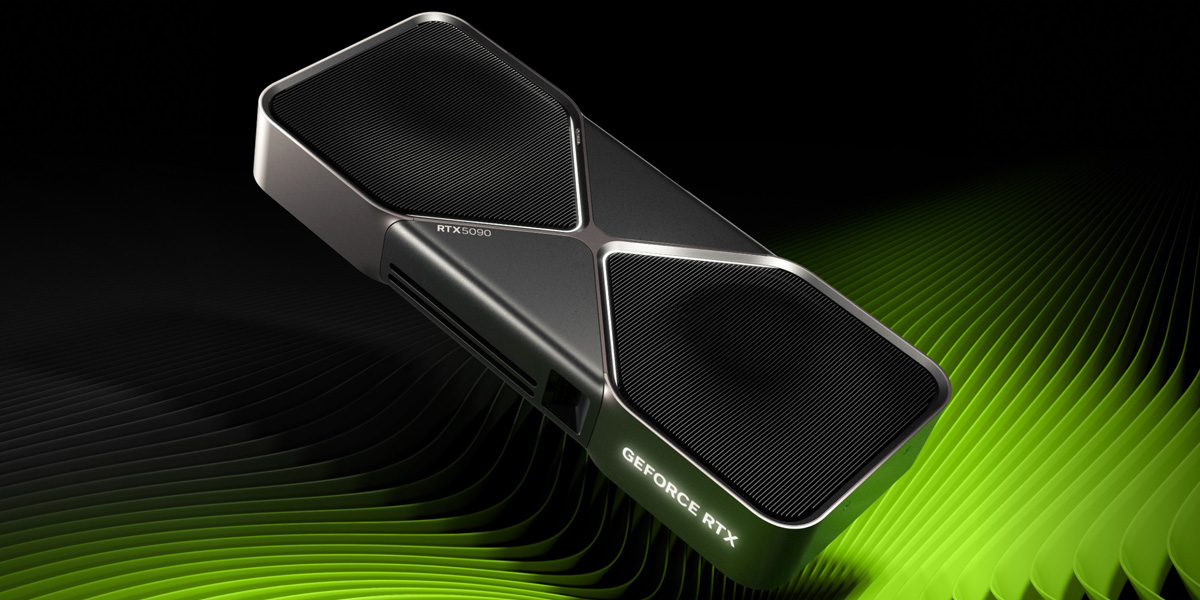
RTX 5090 vs RTX 5080 Laptop GPUs: Benchmarks, Thermals & Value
NVIDIA’s GeForce RTX 50-series Laptop GPUs arrived in 2025 as the new pinnacle of mobile graphics, headlined by the flagship RTX 5090 Laptop GPU and closely followed by the RTX 5080 Laptop GPU. These two chips represent the top-tier options for gaming laptops, promising desktop-class performance in portable machines. In this article, we compare the…




