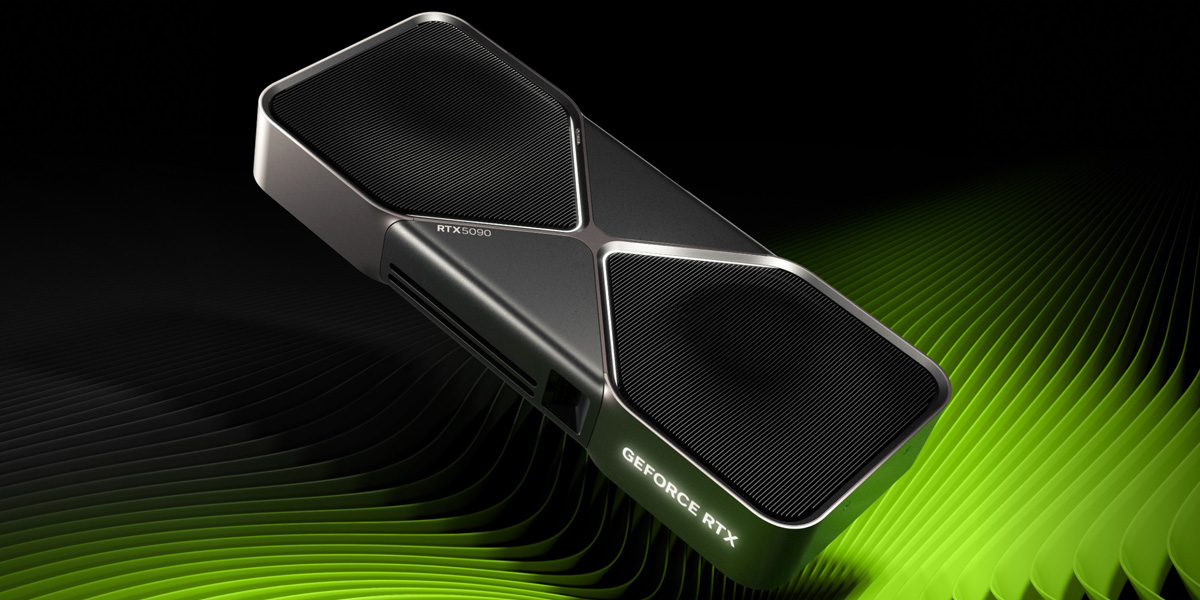NVIDIA’s GeForce RTX 50-series Laptop GPUs arrived in 2025 as the new pinnacle of mobile graphics, headlined by the flagship RTX 5090 Laptop GPU and closely followed by the RTX 5080 Laptop GPU. These two chips represent the top-tier options for gaming laptops, promising desktop-class performance in portable machines.
In this article, we compare the RTX 5090 and RTX 5080 laptop GPUs across real-world gaming benchmarks, synthetic tests, thermals, battery life, and pricing. We’ll also highlight current laptop models featuring each GPU, rank their value and heat output, and help you decide which GPU is the better choice for your needs.
Specs & Architecture Differences
Both the RTX 5090 and 5080 mobile GPUs are built on NVIDIA’s Blackwell architecture with all its cutting-edge features (4th-gen ray tracing cores, 5th-gen tensor cores, DLSS 4, etc.). However, there are key differences in their hardware specifications:
CUDA Cores
The RTX 5090 Laptop GPU packs 10,496 CUDA cores, whereas the RTX 5080 Laptop GPU uses 8,192 CUDA cores. In fact, the RTX 5090 mobile chip is a slightly cut-down version of the desktop RTX 5080 chip, while the RTX 5080 mobile is further cut-down (closer in core count to a desktop 5070). This means the 5090 has about 28% more shader cores than the 5080.
Memory
The RTX 5090 comes with a massive 24 GB of GDDR7 VRAM on a 256-bit bus, making it the first laptop GPU to feature that much memory in 2025. The RTX 5080 has 16 GB of GDDR7 VRAM on a 256-bit bus. Both have plenty of video memory for today’s games and creative workloads, but the 5090’s extra 8 GB provides more headroom for extreme textures or future-proofing.
Clock Speeds & Power
Despite the core count difference, the RTX 5080 can boost to slightly higher clock speeds in practice (up to ~2.2 GHz) because it’s a smaller chip that’s easier to push within the power limits. The RTX 5090 in laptops typically has boost clocks around ~1.5–1.7 GHz under full load, since it’s power-constrained by comparison. Both GPUs have similar TGP (Total Graphics Power) ranges, officially up to 150W (with an additional ~25W via Dynamic Boost when thermal/cooling allows). In some high-end laptops, the RTX 5090 can be configured up to ~175W for short bursts, leveraging its higher core count if cooling is available. In short, both chips can draw very high wattage for a laptop GPU, and require robust cooling solutions.
Architecture Features
There is no difference in supported features – both RTX 5090 and 5080 include the full Blackwell feature set like Neural Shaders, Frame Generation (DLSS 4 Multi-Frame Generation), improved AV1 encoding, and Advanced Optimus support. NVIDIA focused on efficiency this generation, adding things like dual power rails and extreme power-gating to improve battery life and thermals on all RTX 50 mobile GPUs. So, feature-wise you won’t miss out by choosing the 5080; the main differences come down to raw performance potential.
Real-World Gaming Performance
In actual gaming, how much faster is an RTX 5090 laptop GPU vs an RTX 5080? The answer: not as much as you might expect, given their spec disparity. Real-world benchmarks in 2025 show that the performance gap between these two mobile GPUs is relatively modest:
Gaming FPS at High Settings
In most modern AAA titles at 1440p or 1600p resolution with Ultra settings, an RTX 5090-equipped laptop only leads an RTX 5080 laptop by around 5–15% higher frame rates on average. For example, if a well-optimized game hits 100 FPS on a machine with an RTX 5080, the same laptop model with an RTX 5090 might get roughly 110–115 FPS.
In extremely GPU-heavy scenarios (4K gaming or maxed-out ray tracing), the 5090’s extra cores can show up to a ~15% advantage. But in many cases – especially at lower resolutions or CPU-bound games – the difference can shrink to single digits. Both GPUs are so powerful that other bottlenecks (CPU or game engine limits) often cap performance before the GPU does.
Comparison to Previous Gen
Notably, the RTX 5080 Laptop GPU performs roughly on par with last generation’s top dog, the RTX 4090 Laptop GPU. Meanwhile, the RTX 5090 is about 5–10% faster than the 4090 mobile in GPU-limited benchmarks. This means the 5080 already reaches the ballpark of last year’s flagship, and the 5090 only extends that lead by a small margin. Early reviews even described the generational leap from 40-series to 50-series as one of the most modest in recent years, with around ~10% gains at best for the 5080 over a 4080, for instance. Given this context, the RTX 5090 vs 5080 gap is narrower than the prior gen’s 4090 vs 4080 gap.
Gaming Benchmark Examples
Testing bears this out. In GPU-intensive games like Cyberpunk 2077 or Forza Horizon 5, a high-wattage RTX 5080 (150W) can often hit ~90–120 FPS at 1440p Ultra (with DLSS or Frame Generation on), whereas an RTX 5090 might push ~100–135 FPS under the same conditions, a noticeable but not night-and-day improvement.
In Shadow of the Tomb Raider at 1080p Highest, Notebookcheck found an RTX 5090 Blade 16 scored just 8% higher framerates than the RTX 5080 version of the same laptop.
In Middle Earth: Shadow of War (an older title), RTX 5090 laptops topped the charts but again only roughly ~5–10 FPS ahead of 5080 machines.
These differences, while measurable, aren’t hugely impactful for actual gameplay given both GPUs already push very high frame rates on high settings.
CPU and Throttling Factors
It’s important to note that the laptop’s design and CPU can affect this GPU comparison. Many RTX 5090 laptops pair with the absolute fastest CPUs (Intel Core i9-HTML9 HX or AMD Ryzen 9 HX3D chips), whereas RTX 5080 configurations might come with slightly lower-tier CPUs in some cases. If a game or benchmark is CPU-sensitive, a 5090 laptop with a superior processor could widen the gap – but that’s not the GPU alone doing the work.
Conversely, in a slim laptop where cooling is limited, an RTX 5090 might not be able to sustain higher clocks and could perform only marginally above a 5080 that runs cooler. We saw instances in early 2025 where a thin laptop like the Razer Blade 16 achieved virtually the same gaming performance with an RTX 5080 as it did with an RTX 5090, because the chassis hit thermal limits either way. In short, unless you have an especially well-cooled machine to fully unleash the 5090, the real gaming advantage of the RTX 5090 is fairly small.
Bottom line
Both the RTX 5080 and RTX 5090 will deliver stellar gaming performance, easily handling 1080p and 1440p at very high refresh rates, and even tackling 4K gaming with the help of DLSS 4. The 5090 is undeniably the faster GPU, but in practice the difference is on the order of a few percent to maybe 15% at most. For most gamers, an RTX 5080 laptop already ensures ultra-smooth gameplay, while the RTX 5090 is a more niche “maxed-out” option for squeezing the highest possible FPS or for bragging rights.
Synthetic Benchmarks
To further illustrate the performance gap, let’s look at some standard synthetic benchmark results from testing labs:
3DMark Time Spy (Graphics score)
High-end laptops with RTX 5090 GPUs tend to score at the very top of Time Spy charts, but RTX 5080 laptops are not far behind. For instance, one RTX 5090 laptop (in a big MSI chassis) scored about 5–8% higher in Time Spy graphics than a comparable RTX 5080 unit. This aligns with the core count difference, but also shows the 5080 holding its own.
3DMark Fire Strike Ultra
In this older but intensive DX11 test, an RTX 5090 laptop might pull slightly ahead as well, but again the gap is roughly 5–10%. Interestingly, LaptopMag noted that in Fire Strike Ultra (Graphics), an Asus Strix G18 with an RTX 5080 scored 13,074 points, which was second only to a much more expensive 5090 machine – indicating the 5080 can nearly match the best when given sufficient power.
Port Royal (Ray Tracing)
NVIDIA’s latest architecture improved ray tracing performance, and here the RTX 5090 tends to show a clearer lead. In the ray-traced Port Royal benchmark, the 5090 laptops led by around 10–15% over the 5080. This is expected since ray tracing can use every bit of those extra RT cores on the 5090. Still, RTX 50-series as a whole was a big step up in ray tracing, so even the 5080 beats last-gen flagship scores easily.
Blender/CAD Workloads
For content creators, GPU compute benchmarks like Blender scenes or SPECviewperf might show a slightly larger delta. The RTX 5090’s additional CUDA cores and VRAM give it an edge of roughly 10–20% in heavy rendering tasks. If you do a lot of GPU rendering or machine learning locally, that extra horsepower (and memory) could save you some time on the 5090. However, the RTX 5080 is no slouch either – it’s comparable to a desktop RTX 5070/5080, which is very powerful for mobile workstations.
Overall, synthetic tests confirm that the RTX 5090 is the king of laptop GPUs, but the RTX 5080 is snapping at its heels. The difference is measurable but relatively small in percentage terms, reinforcing that you’re getting diminishing returns for performance at the very top end.
Thermals and Heat Output
Both the RTX 5090 and RTX 5080 are high-wattage mobile GPUs that will produce a lot of heat under full load – they are the kind of chips that push laptop cooling systems to the limit. Here’s how they compare in terms of thermals and efficiency:
Rated Power and Cooling Needs
Both GPUs have a 150W+ TGP ceiling in most laptops, meaning they can output similar amounts of heat (since power consumption correlates with heat). In the same laptop chassis, if both are allowed ~150W, they will strain the cooling similarly. The RTX 5090, with more transistors and cores, might generate more heat at full tilt if given extra power headroom (some laptops allow the 5090 to run at 175W in short bursts). The RTX 5080, with slightly fewer cores, could run a tad cooler and boost higher within a 150W envelope.
In practice, though, differences are minor – many laptops report GPU temperatures in the 70–85 °C range under load for both GPUs. If a laptop’s cooling system is robust (e.g. thick chassis with multiple fans and vapor chamber), it can handle either GPU without throttling. For example, in the hefty Asus ROG Scar 18 (2025), the RTX 5090 GPU stays around ~75–80 °C under extended gaming, which is similar to what an RTX 5080 hits in that same machine.
Efficiency Improvements
Thanks to Blackwell architecture improvements, these GPUs are actually more efficient than the previous generation at equivalent performance. NVIDIA implemented aggressive power-gating, faster clock adjustments, and a second power rail to reduce power waste. That means when you’re not pushing the GPU hard, both the 5090 and 5080 can idle cooler and draw less power than older 40-series GPUs did. For casual tasks or less demanding games, the GPUs will downclock significantly.
There’s no major efficiency difference between 5090 vs 5080, as they share the same architecture. The 5080 might have a slight edge simply because it has fewer active cores to power when you’re, say, playing a lighter eSports title – it could run at a higher percentage of its max clocks and still stay within a moderate power draw, whereas the 5090 might not need to use all its cores at all. But this is a minor nuance; both are still far from the “efficient” part of the spectrum when running a 3D game.
Heat and Chassis Considerations
The actual heat felt on the laptop will depend on chassis design more than the GPU choice. Larger laptops (17–18 inch desktop replacements) with RTX 5090s often disperse heat better (more vents, bigger heatsinks) than a slim 16-inch laptop with an RTX 5080. For instance, a thin laptop might see surface temperatures in the keyboard area get uncomfortably warm (above 45 °C) when the GPU is at full throttle, whether it’s a 5080 or 5090.
A bulkier laptop might keep surface temps lower due to better airflow. Notably, Razer’s Blade 16 (2025) with a unibody metal build can hit palm-rest temperatures in the mid-40s °C when gaming on either GPU, and its fans ramp to ~50 dB noise levels regardless. Meanwhile, the thick Strix Scar 18 can keep keyboard temps cooler (low 30s °C) and spread the heat, but its fans also can go 50+ dB on max turbo modes.
In summary, the RTX 5090 doesn’t magically run hotter than the 5080 – both will run hot if pushed, and require loud fans to keep in check. The 5090 just has the potential to draw a bit more power in optimal conditions, meaning it could produce slightly more heat if not power-limited.
Ranking Heat Output
If we strictly rank them, one could say RTX 5090 laptops can run hotter simply because these chips are typically found in configurations that push the limits (higher wattage, overclocked profiles). The RTX 5080 might run a degree or two cooler on average or stay at its optimal wattage more consistently. However, it’s safer to assume both run very hot under load. Neither is a “cool” or quiet GPU when gaming; these are flagship components meant to be used with strong cooling.
In summary, choosing a 5080 over a 5090 won’t dramatically reduce your laptop’s heat output or fan noise. The cooling design of the laptop and its power settings will dominate that aspect. If thermals are a big concern, you’re better off looking at a laptop model known for good cooling (or undervolting/limiting the GPU) rather than choosing 5080 vs 5090 specifically.
Battery Life Considerations
Gaming laptops aren’t known for long battery life, and using these top-end GPUs on the go only shortens runtime. Still, the Blackwell generation does bring some optimizations that benefit battery usage:
Idle and Video Playback
When you’re not gaming, both RTX 5090 and 5080 laptops can utilize NVIDIA’s Advanced Optimus to completely switch off the discrete GPU and run on the integrated graphics. This means for light tasks (web browsing, streaming video), the big GPU isn’t consuming power at all. In these scenarios, an RTX 5090 or 5080 system can still manage 5–8 hours of general use on battery, depending on the battery size (most have ~90–99 Wh) and the display power draw. There’s effectively no difference between the GPUs here, since both will be idle; what matters more is if the laptop has a power-hungry 4K mini-LED screen (which can drain battery faster) or an efficient OLED, etc.
Efficiency Improvements
NVIDIA claims the new 50-series GPUs enter deep sleep states 10x faster than before and can adjust their clocks on-the-fly within milliseconds. This helps minimize unnecessary power burn. So, compared to an RTX 4090 laptop, a similar RTX 5090/5080 laptop might get a bit more battery life when doing mixed tasks, simply by virtue of these enhancements. Again, between the 5090 and 5080 themselves, the difference is minimal. The 5080’s slightly lower core count could use a touch less power under identical load, but in idle/low loads both sip very little.
Gaming on Battery
If you attempt to game on battery power, both GPUs will be severely limited. Most gaming laptops drastically drop the GPU wattage on battery (often to 30W–60W), meaning even an RTX 5090 will perform more like a midrange GPU when unplugged. You might get maybe 1 to 2 hours of gameplay on battery at reduced performance on either GPU. Neither the 5090 nor 5080 has an advantage here; in fact, their huge power needs make them equally poor for untethered gaming.
Some laptops let you use a USB-C PD charger (100W) for light gaming, but as tests showed, that only sustains ~30–60 FPS gaming and still drains battery slowly. The Scar 18, for instance, could only hold ~50 FPS in Cyberpunk on battery/100W and would discharge in under 3 hours. The Razer Blade 16 with a smaller screen might eke out similar numbers.
Verdict on Battery
In short, don’t base your 5090 vs 5080 decision on battery life. Both are power-hungry under load and relatively fine when idle. If anything, the overall laptop design (battery size and Optimus implementation) matters more. For example, a model with a lower-resolution screen or a MUX switch that can fully disable the dGPU might last longer on battery than one locked to dGPU mode, but both GPUs support those features equally. For productivity on the go, you might get a few more minutes out of an RTX 5080 just because it might not trigger as high power draw for the same task, but the difference is negligible. Expect to carry the charger for serious work or play, regardless of which GPU you pick.
Pricing and Laptop Models (2025)
One of the biggest differences between RTX 5090 and 5080 laptops is cost. The RTX 5090 is the “no-compromise” option and commands a steep premium, while the RTX 5080 aims to hit a slightly more palatable price point for high-end buyers. Let’s break down the pricing and some notable models:
Typical Laptop Prices
Gaming notebooks with an RTX 5090 Laptop GPU generally start around the $3,000–$3,500 range for base configurations (e.g. a Core i9, 16GB RAM, 1TB SSD, 1080p or QHD screen). The highest-end models (with maxed RAM, 4K HDR displays, top CPUs) can reach $4,500–$5,500. For example, the Razer Blade 16 (2025) with RTX 5090 launched at about $4,499 USD, and fully-decked desktop replacement laptops from MSI or Alienware can exceed $5K.
In contrast, laptops with the RTX 5080 tend to be about $500–$1,000 cheaper for similar specs. That same Razer Blade 16 with an RTX 5080 was $3,499 (saving $1000). ASUS’s Strix Scar 18 with a 5080 might be priced around $3,000, whereas the 5090 version is closer to $3,800+. Essentially, you pay a hefty premium for that last bit of GPU performance.
Performance per Dollar
Because the performance gap is small, the RTX 5080 offers better value for most buyers. You might be paying ~20–30% more money for a RTX 5090 laptop to get ~10% more performance, which is a tough sell in pure value terms. Many reviewers have pointed out that an RTX 5080 gaming laptop can achieve 90–95% of the 5090’s fps for a lot less cash. Unless budget is no concern, the 5080 configuration often hits a sweeter spot.
In fact, some publications went as far as to say paying more for a 5090 is “a waste of money” when a good 5080 laptop (like the Asus Strix G18) can match or beat 5090 machines in real games for less money. That said, if you demand the absolute best and have deep pockets, the 5090 is there for you – and it will hold the performance crown.
Laptop Models with RTX 5090
In 2025, the RTX 5090 is generally reserved for flagship models. Examples include:
- MSI Titan and Raider series (18” heavy-duty laptops)
- ASUS ROG Strix Scar 18 and Scar 16 (special editions)
- Razer Blade 16 (2025)
- Alienware x16/m18 (if configured with 5090)
- Lenovo Legion 9i/7i Extreme
- …and similar top-tier machines.
These notebooks typically pair the 5090 with the fastest CPUs and premium features (mini-LED displays, max RAM). They are the no-holds-barred configurations. Availability can sometimes be limited or exclusive – for instance, Razer initially sold the 5090 Blades only on their official store at launch. Prices for these models often exceed $4,000 as noted.
Laptop Models with RTX 5080
The RTX 5080, being slightly more affordable, appears in a broader range of high-end laptops. You’ll find it in somewhat “more value-oriented” flagship models. Examples:
- ASUS ROG Strix G18 (which is essentially a slightly toned-down Scar without some frills) earned praise for delivering near-5090 performance at a lower price.
- MSI Raider GE78/Vector 18 models offer the 5080 option for those who skip the Titan’s cost.
- Razer Blade 16 offers a 5080 configuration that many consider the better buy over the 5090 config.
- Lenovo Legion Pro 7/9 series are expected to offer 5080 options which undercut the price of 5090 configs.
Essentially, most major OEMs have an RTX 5080 in their lineup so gamers can get a “very high-end” laptop without paying the absolute top dollar. Editor’s Choice awards have already gone to a few RTX 5080 laptops for hitting an excellence in performance-price ratio.
Value Ranking
If we rank these GPUs purely on value: the RTX 5080 is the clear #1 for high-end buyers, whereas the RTX 5090 is a distant #2 (the law of diminishing returns). However, for those who simply want the best and don’t care about cost, the 5090 obviously ranks #1 in performance. It’s a classic value vs performance trade-off.
Key Takeaways: Who Should Buy RTX 5090 vs RTX 5080?
Choosing between an RTX 5080 and RTX 5090 laptop ultimately comes down to your priorities and budget. Here’s our concise advice:
Choose a GeForce RTX 5090 Laptop if… you are a no-compromise enthusiast or professional who demands the absolute highest GPU performance in a laptop and are willing to pay for it. The 5090 is for gamers aiming to drive a 4K 144Hz external display or to ensure every frame possible on a 360Hz esports panel. It’s also a fit for content creators who can utilize the extra CUDA cores and VRAM for rendering, 3D modeling, or scientific GPU compute on the go. Keep in mind you’ll need a big, well-cooled laptop to fully leverage the 5090, think 17-18” desktop replacements. If money is no object and you want the bragging rights of the fastest laptop GPU in 2025, the RTX 5090 is your chip.
Choose a GeForce RTX 5080 Laptop if… you want flagship-level gaming performance with better value. For nearly all gamers, an RTX 5080 will deliver an outstanding experience: ultra settings, high FPS, and smooth gameplay in any modern title at high resolutions. It runs neck-and-neck with the previous gen’s best (4090) and close enough to the 5090 that you likely won’t notice a difference in most games. RTX 5080 laptops are generally much cheaper, and often come in slightly more portable designs as well.
This GPU is ideal for high-end gaming laptops where you still care about price-performance, and for users who want top-tier performance but also maybe prefer a slimmer form factor or longer battery life (since many 16-inch performance laptops top out at the 5080, reserving 5090 for the thick models). In short, the 5080 gets you 90+% of the max performance for considerably less cost, making it the smart choice for the majority of high-end laptop buyers in 2025.
Finally, remember that both of these GPUs are extreme. They’ll both generate significant heat and noise under load and will obliterate games at 1080p/1440p. If you’re on the fence, the RTX 5080 will be the more practical choice for most. Save that extra cash or invest it in more RAM, a faster SSD, or a better screen on your laptop. Only opt for the RTX 5090 if you absolutely need that last 5-10% and are prepared to pay for the privilege.
Value, Heat & Performance Ranking Summary
- Gaming Performance: RTX 5090 ranks #1 (highest fps), RTX 5080 #2 (very close behind).
- Value for Money: RTX 5080 ranks #1 (much better fps per dollar), RTX 5090 #2 (premium cost).
- Heat & Thermals: RTX 5080 ranks #1 (slightly easier to cool, in practice similar), RTX 5090 #2 (potentially runs a bit hotter if pushed beyond 150W).
In a nutshell, the GeForce RTX 5080 Laptop GPU is the sweet spot for high-end gaming laptops in 2025, while the RTX 5090 Laptop GPU is the no-holds-barred option for those who demand the best and will not settle for second place.
For a more detailed comparison of the best laptops, check our guide to high-end gaming laptops.
Sources
- Header image: Nvidia, nvidia.com
- Notebook Check, Nvidia GeForce RTX 5080 Laptop, notebookcheck.net
- Hot Hardware, GeForce RTX 5090 Laptop GPU Review: NVIDIA’s Best Mobile Gaming Chip Yet, hothardware.com
- Notebook Check, Razer Blade 16 RTX 5080 laptop review: Almost as fast but so much cheaper, notebookcheck.net
- Laptop Mag, RTX 5080 reviews are in, and it could be bad news for gaming laptops, laptopmag.com
- Laptop Mag, The Asus ROG Strix G18 is proof that paying more for an RTX 5090 is a waste of money, laptopmag.com
- Ultrabook Review, Asus ROG Strix Scar 18 review (2025 G835LX model – RTX 5090, Ultra 9), ultrabookreview.com
- PC Gamer, Razer Blade 16 (2025) review, pcgamer.com